- Topic
18k Popularity
11k Popularity
44k Popularity
17k Popularity
39k Popularity
18k Popularity
6k Popularity
3k Popularity
112k Popularity
28k Popularity
- Pin
- 🚨 Gate Alpha Ambassador Recruitment is Now Open!
📣 We’re looking for passionate Web3 creators and community promoters
🚀 Join us as a Gate Alpha Ambassador to help build our brand and promote high-potential early-stage on-chain assets
🎁 Earn up to 100U per task
💰 Top contributors can earn up to 1000U per month
🛠 Flexible collaboration with full support
Apply now 👉 https://www.gate.com/questionnaire/6888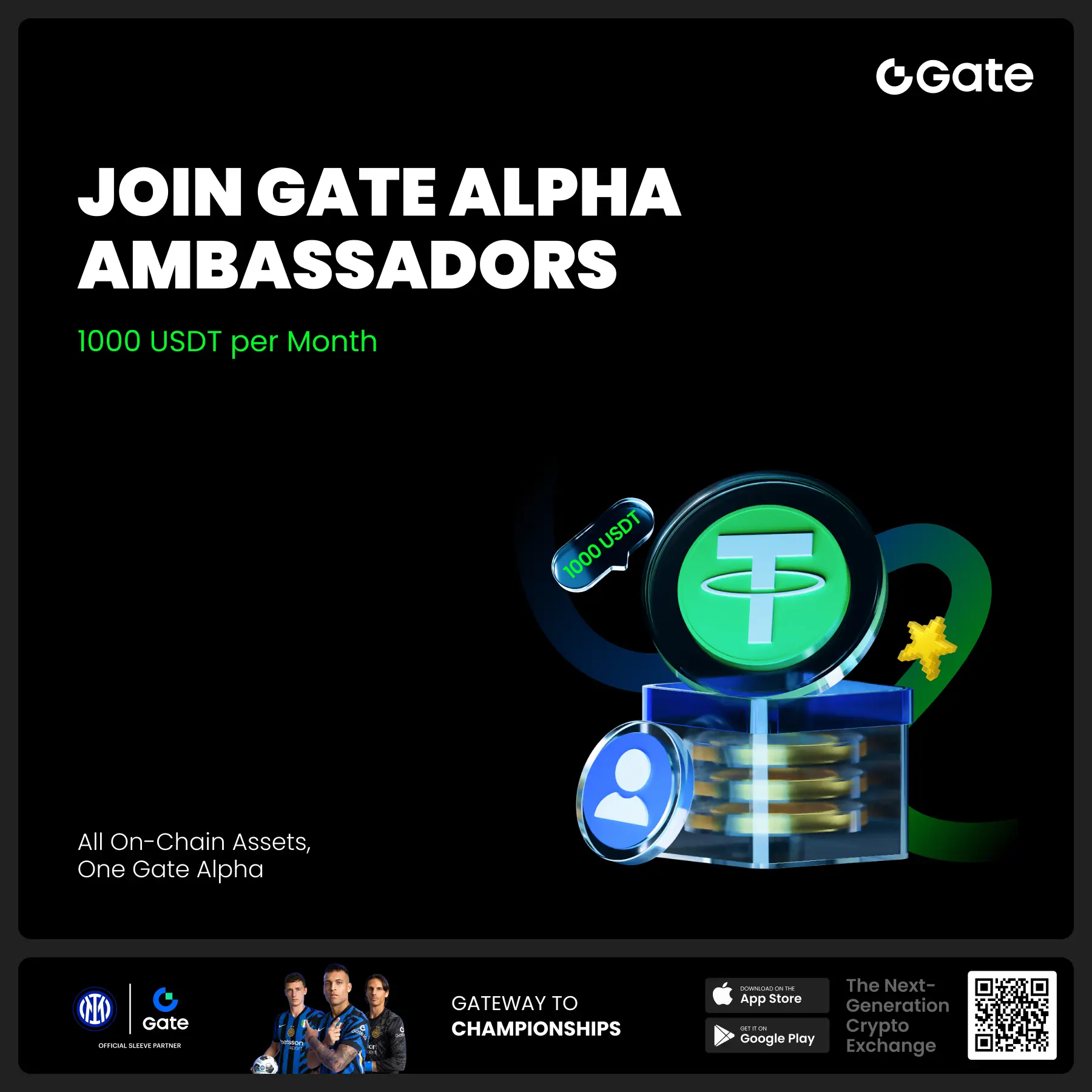
- 🔥 Gate Square #Gate Alpha Third Points Carnival# Trading Sharing Event - 5 Days Left!
Share Alpha trading screenshots with #Gate Alpha Trading Share# to split $100!
🎁 10 lucky users * 10 USDT each
📅 July 4, 4:00 – July 20, 16:00 UTC+8
Gate Alpha 3rd Points Carnival Issue 10 is in full swing!
Trade and post for double the chances to win!
Learn more: https://www.gate.com/campaigns/1522alpha?pid=KOL&ch=5J261cdf
- 🎉 [Gate 30 Million Milestone] Share Your Gate Moment & Win Exclusive Gifts!
Gate has surpassed 30M users worldwide — not just a number, but a journey we've built together.
Remember the thrill of opening your first account, or the Gate merch that’s been part of your daily life?
📸 Join the #MyGateMoment# campaign!
Share your story on Gate Square, and embrace the next 30 million together!
✅ How to Participate:
1️⃣ Post a photo or video with Gate elements
2️⃣ Add #MyGateMoment# and share your story, wishes, or thoughts
3️⃣ Share your post on Twitter (X) — top 10 views will get extra rewards!
👉
Scroll zkEVM Quick Start: From Wallet Configuration to on-chain Gaming Experience
Scroll zkEVM Getting Started Guide
This article introduces beginners to how to interact with L2 Dapps. We will use Scroll zkEVM as an example to explore how to get started with the network and interact with Ethereum L2 Dapps. The skills in this guide can theoretically be applied to any other layer two network. For demonstration, we will use an on-chain tic-tac-toe game running on the Scroll L2 network.
Preparation: Install Wallet
If you have already installed a wallet, you can skip this step. Otherwise, please choose and install a suitable wallet application based on your device.
Step 1: Set up Scroll L2 Testnet and Goerli Testnet
Scroll zkEVM has currently launched its alpha testnet. This is a Layer 2 network compatible with EVM (Ethereum Virtual Machine), meaning that smart contracts written for the Ethereum network can be deployed on Scroll zkEVM using the same tools. The Scroll L2 alpha testnet is currently connected to the Goerli testnet on Ethereum L1. This means that the Scroll L2 network sends batch transactions to the Goerli L1 network for "final confirmation". Therefore, they still rely on the security of the Ethereum L1 network while achieving scalability, as not every transaction needs to be published on the Ethereum network.
You can visit the official Scroll website and follow the instructions to add the network to your wallet. On that page, you should also add the Goerli network to your wallet (if it hasn't been added yet).
Step 2: Obtain Goerli Test ETH
After setting up the network, you need to obtain some Goerli ETH from a faucet. There are multiple faucets to choose from, each with different features and limits. You can select one or more faucets to get enough ETH.
Step 3: Bridge ETH to Scroll L2
After obtaining enough ETH, the next step is to bridge some of it to the Scroll L2 testnet. Visit the official bridging interface and follow the instructions on the page to transfer ETH to your address on the Scroll L2 testnet. Please note that this transaction may take some time to complete.
Step Four: Experience the On-Chain Tic-Tac-Toe Game
Once ETH is successfully transferred, you can start experiencing the on-chain tic-tac-toe game. Visit the game website, connect your wallet and create a new game. As this is a multiplayer game, you need to add a friend's address or use a second wallet as an opponent.
After creating the game, select your game from the list, and you can start playing Tic-Tac-Toe on the chain. This game also has an interesting feature: if you make a mistake at any step or don't want to lose the game, you can reset the game at any time.
Step 5 (Optional): Explore other Dapps on Scroll L2
If you want to test more Dapps and games on Scroll, you can visit the official Dapp list page to experience more applications.
By following the steps above, you can start exploring the Scroll zkEVM and its ecosystem. As more developers join and build applications, the functionality and application scenarios of the L2 network will continue to expand.