- Topic
14k Popularity
9k Popularity
42k Popularity
16k Popularity
38k Popularity
17k Popularity
6k Popularity
3k Popularity
94k Popularity
27k Popularity
- Pin
- 🚨 Gate Alpha Ambassador Recruitment is Now Open!
📣 We’re looking for passionate Web3 creators and community promoters
🚀 Join us as a Gate Alpha Ambassador to help build our brand and promote high-potential early-stage on-chain assets
🎁 Earn up to 100U per task
💰 Top contributors can earn up to 1000U per month
🛠 Flexible collaboration with full support
Apply now 👉 https://www.gate.com/questionnaire/6888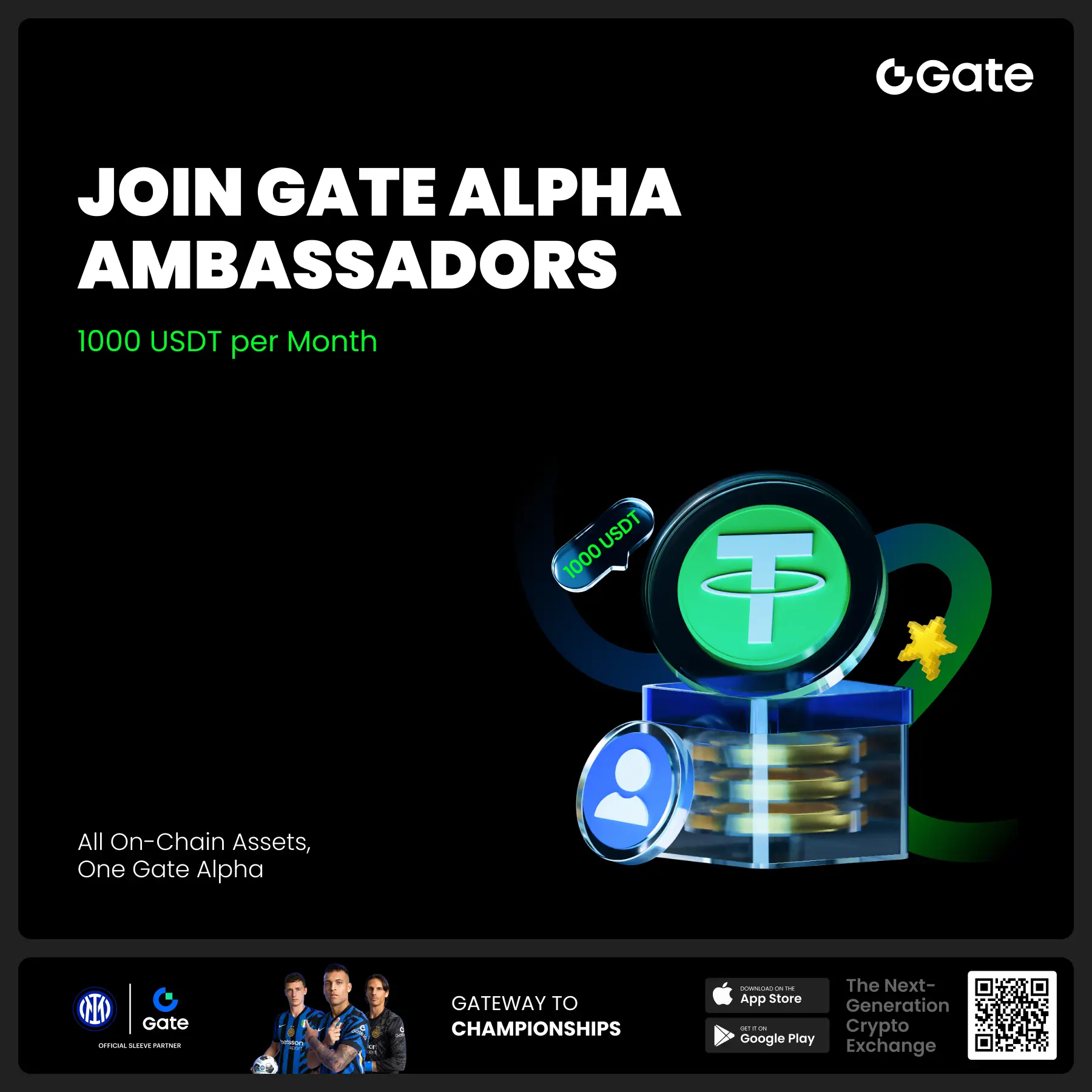
- 🔥 Gate Square #Gate Alpha Third Points Carnival# Trading Sharing Event - 5 Days Left!
Share Alpha trading screenshots with #Gate Alpha Trading Share# to split $100!
🎁 10 lucky users * 10 USDT each
📅 July 4, 4:00 – July 20, 16:00 UTC+8
Gate Alpha 3rd Points Carnival Issue 10 is in full swing!
Trade and post for double the chances to win!
Learn more: https://www.gate.com/campaigns/1522alpha?pid=KOL&ch=5J261cdf
- 🎉 [Gate 30 Million Milestone] Share Your Gate Moment & Win Exclusive Gifts!
Gate has surpassed 30M users worldwide — not just a number, but a journey we've built together.
Remember the thrill of opening your first account, or the Gate merch that’s been part of your daily life?
📸 Join the #MyGateMoment# campaign!
Share your story on Gate Square, and embrace the next 30 million together!
✅ How to Participate:
1️⃣ Post a photo or video with Gate elements
2️⃣ Add #MyGateMoment# and share your story, wishes, or thoughts
3️⃣ Share your post on Twitter (X) — top 10 views will get extra rewards!
👉
Nanny-level tutorial: Taiko testnet is online, how to interact?
Original Author: Airdrop Oasis, Encryption; KOL
Original Compilation: Felix, PANews
On June 7th, the Ethereum;Layer;2;network;Taiko;online;alpha-3;testnet based on;zkRollup; was announced. Taiko; is a fully decentralized, equivalent to Ethereum; zkEVM; the most potential project in the field, and also; Vitalik; named in Twitter; ZK-EVM; one of the top five players. On the second day after announcing the launch of the testnet, Taiko Labs; announced that it had raised $22 million in two rounds of seed round financing, the first round of which was led by Sequoia China; $10 million; in 2022 ; The end of the third quarter of 2019, the second round was led by; Generative Ventures; $ 12 million; million. Other investors in this round include; IOSG Ventures, OKX Ventures, GSR; and; GGV Capital; among others. Many well-known institutions participated in the investment, and the currency has not yet been issued. The market believes that "Taiko" has a high probability of airdrops, so this article will take you a look at the encrypted; KOL Airdrop Oasis; shared; Taiko alpha-3; testnet interactive tutorial.
Add network
Open the website:
And add the ;Sepolia;Network to the ;Metamask;Wallet.
Open the website:
And add ;Taiko (Alpha-3 testnet) to ;Metamask; wallet.
Faucet
Open the website: Use the ;Sepolia eth; faucet to get the testnet ;ETH; token.
Login to the website: and connect the wallet.
Select ;token; and click ;Mint.
Bridge
Open the website:
Enter the amount of ;Sepolia ETH; to be bridged (using the Sepolia network).
Repeat the operation with ;HORSE; and ;BLL;, but the transaction may fail, so multiple attempts may be required (increasing the ;gas; and gas fee may help).
send status
Available on the website: transactions
View the transaction status, no need to click to claim, the system will automatically claim.
If it is not automatically claimed and you already have ;taiko eth, you can click ;Claim.
Deploy the contract
Change the network to; Taiko.
and open the website:
Enter the name (Name), symbol (Symbol), amount (Premint), and click "Open in Remix".
Make sure you are using the ;Solidity; compiler (third option from the left), then click Compile Contract.
Click Deploy & run transactions (fourth option from the left).
Select Injected Provider; and click Deploy.
Approve the transaction.
If you're an advanced user, you can check out How to Run Node.
Open the website: